The latest version of Windows started to aggressively advertise OneDrive’s backup feature in File Explorer, where it would prominently show a “Start backup” button as part of the navigation bar:
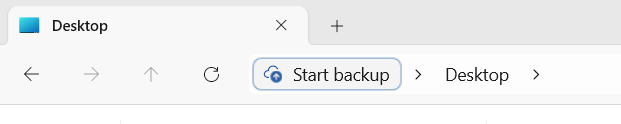
Clicking on this button, even accidentally, will trigger an annoying dialog, that, with it’s preselected options, might start a backup of data to Microsoft’s cloud that you did not really intend:
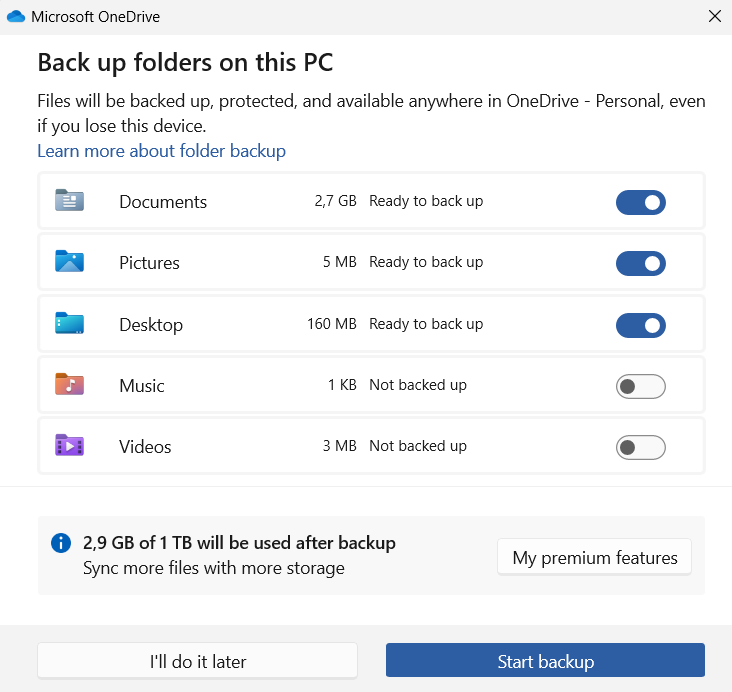
This notification can be turned off by a hidden setting inside File Explorer’s settings. Open Explorer’s settings and from there select the “View” tab, find the “Show sync provider notifications” setting and un-check it.
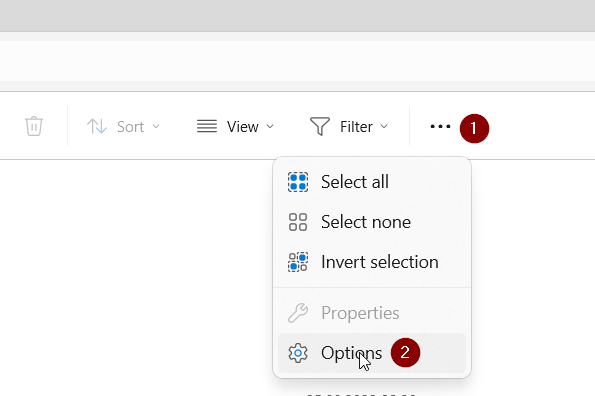
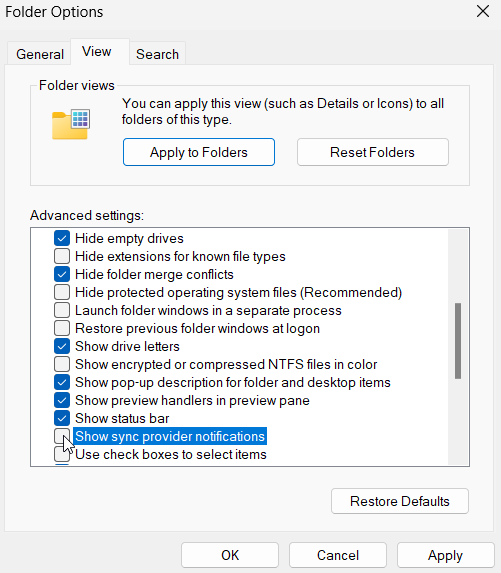
After logging out and logging in again, the notification is gone. To be honest, I don’t know which other notifications I am now missing, but so far I have not noticed anything important.