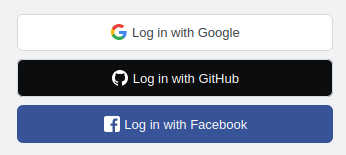
Login with Google. Login with Facebook. It’s convenient. No need to invent and remember a new username, a new password. It’s almost a single-sign-on (SSO) to the entire internet.
The obvious downside, however, is that within a second you could see yourself locked out of many of your accounts. Just imagine that for some reasons your identity provider (Google, Facebook, Apple, …) decides that you have violated their terms of service. And locks you out of your account, and as a consequence also of all the services that you used the account for. Too few people consider this, in my opinion. It can happen quite fast (recent example involving AI).
Of course you can then try to fight this lock and argue your way back into the account. But you need to be very lucky to even get some human’s attention on the other side. Unless you somehow manage to make a huge buzz on it on (social) media, I bet your chances of getting the issue resolved are pretty thin. Google is even proud that you can’t call them in order to sort this thing out (see Google’s Account Recovery support page; yes, they are right that you should not use any external password recovery service).
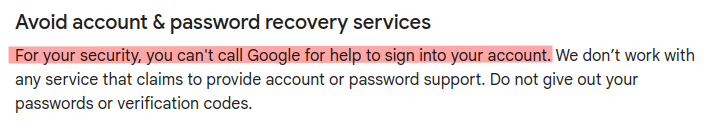
Don’t get me wrong. I love SSO in a company context. But there is an admin that I can talk to in case something goes wrong, and if my account is terminated, it likely is because my employment is terminated. I just don’t like it for my personal data, where some (perceived) violation of some terms of service of one of the big companies might lock me out of all my other unrelated accounts as well.
I very strongly believe, that anyone making themselves a gatekeeper for things outside their own business should be, by law, required to not terminate your account without any recourse. Yes, they can stop doing business with you. But they should not be allowed to stop authenticating you.
Passkeys as alternative?
For a while, it seemed that Passkeys would become a convenient and secure way of signing in to services. I, however, only started to consider them once KeepassXC with 2.7.7 started offering support for managing them inside the password store, so that I could backup it and would not be depending on a hardware device that could break or that I could lose.
Unfortunately, it really seems that the big companies are using this technology yet again to lock you in their ecosystem, creating exactly the same problem for me as I have with the “Login with…” system. The following articles are a very good summary of what went wrong and also why the current standard and the insistence to resident keys have made this system basically unusable for the concerns I mentioned above.
- https://fy.blackhats.net.au/blog/2024-04-26-passkeys-a-shattered-dream/
- https://fy.blackhats.net.au/blog/2023-02-02-how-hype-will-turn-your-security-key-into-junk/
Maybe good support in password stores (like Bitwarden/Vaultwarden, KeepassXC, Keepass2Android) can maybe still make this a viable alternative. The cryptographic advantages of passkeys over normal username/password are great, so I really think it can be an improvement in the future.
Staying with usernames and password manager (for now)
For now, I’ll still stay with my own setup using my self-managed password stores. With all the work and dangers this incurs as well (backups, distribution, availability).
To quote from the article mentioned above, something that I can absolutely endorse:
And I’m starting to agree – a password manager gives a better experience than passkeys.
That’s right. I’m here saying passwords are a better experience than passkeys. Do you know how much it pains me to write this sentence? (and yes, that means MFA with TOTP is still important for passwords that require memorisation outside of a password manager).
So do yourself a favour. Get something like bitwarden or if you like self hosting get vaultwarden. Let it generate your passwords and manage them. If you really want passkeys, put them in a password manager you control. But don’t use a platform controlled passkey store, and be very careful with security keys.