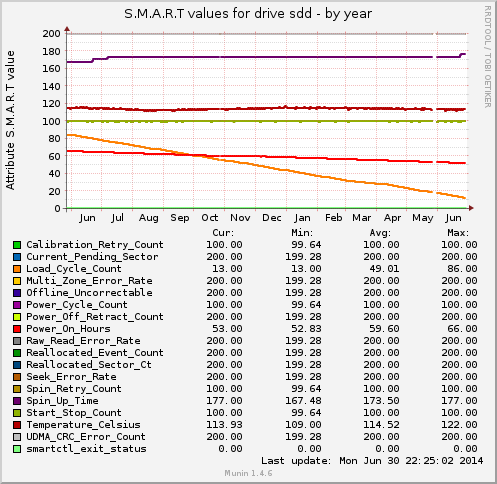I’ve been a quite happy owner of the Moto G6 Plus for some years now. Since the beginning, I always had a “minor” issue: sometimes the GPS started to suddenly stopped getting a lock. Which was especially cumbersome, if I was using the phone as navigation system while driving. Today, the GPS lost it’s locking mid-drive and I’ve not been able to reestablish it, not even by power-cycling the device. Also various attempts of changing battery saving options and changing location accuracy settings did not result in any improvements (normally it did). The internal diagnostics of the device (*#*#2486#*#*) just said it didn’t get a lock.
My assumption was that it somehow might be related to the A-GPS data. Therefore I looked if there was any tool in the Play Store that might help me clear the A-GPS data, and luckily I stumbled upon “GPS Status & Toolbox“. Even in the free version it allowed to clear the A-GPS data and from this “cold start” mode the device got a lock rather quickly. To support the devs, I decided to upgrade to the PRO version for less than €2,00.
I’m now curious if this is a long-term fix or if it was just lucky coincidence. I’m hoping for the first.
Quick Checklist
- Disable battery optimizations on Google Maps (and any navigational map you might be using)
- Disable battery optimization for the “LocationService”
- Turn off WiFi- and Bluetooth-Background Scans since they might clash with Improved Google Location Accuracy setting
- Use a tool (like GPS Status & Toolbox) to reset A-GPS data of the GPS receiver
Update 2020-01-06
Since I’ve installed “GPS Status & Toolbox“, the problem has been fixed. Never had the problem of not getting a GPS fix any more.