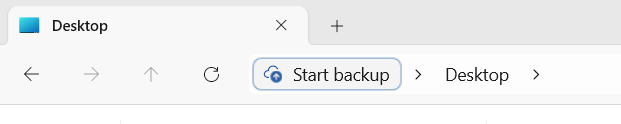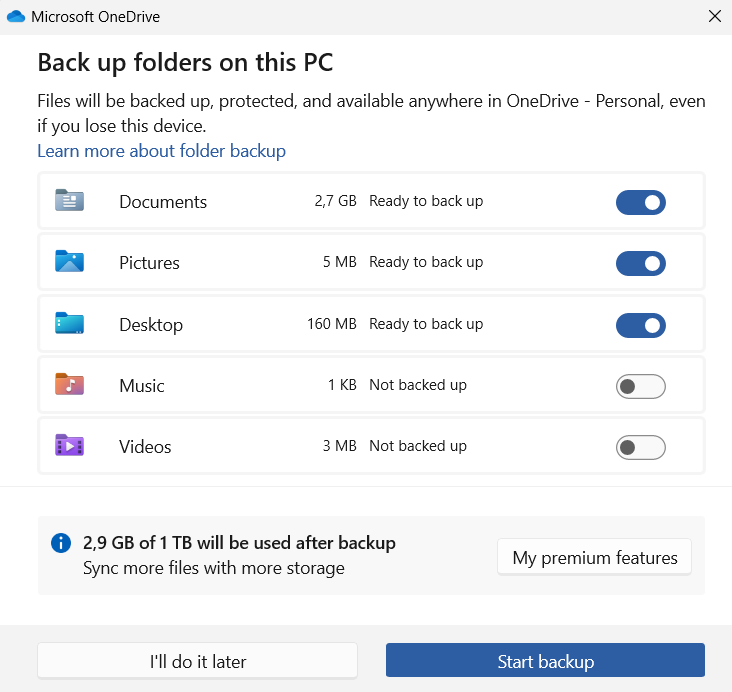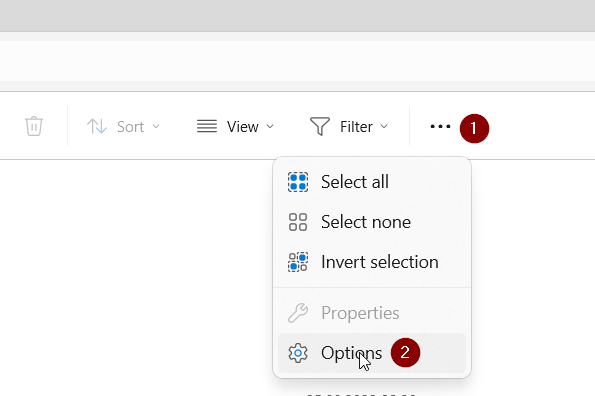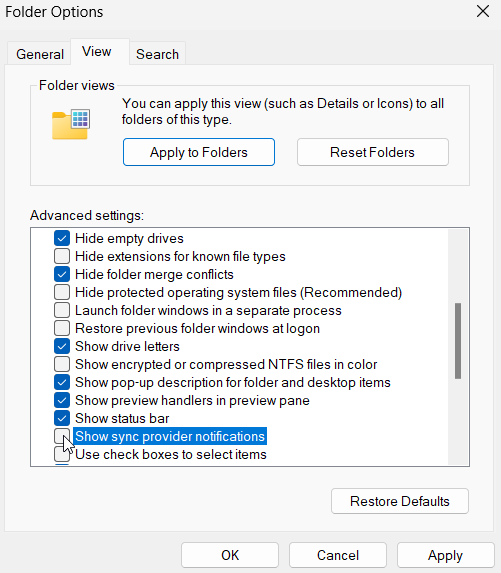Recently I featured Mozy, a tool for automated online backup on Windows and Mac. I finally got round to using a different solution: JungleDisk, a WebDAV frontend for Amazon Simple Storage Services (S3).
What I really like about the software and the company is that they don’t claim that their data will be safe forever at their location. They confess it is possible for a company to vanish. In order to prevent you from being locked out they have outsourced the storage to Amazon, which provides cheap storage on a “pay what you need” basis.
JungleDisk provides encryption of the documents using AES and only you can decrypt them. To be on the safe side you’ll always be able to retrieve your data, they have released parts of the code covering filename-mangling and encryption under GPL.
JungleDisk is available for Windows, Linux and Mac. As said, they provide a WebDAV frontend so any WebDAV client can interact with it. It also features a local cache to prevent needing to download a file on every access. There is also an automated backup routine.
Costs are reasonably. At the time of writing, JungleDisk costs 20 US-$ once, with promised life-long updates and patches. All you need to pay for is Amazon fees for your usage, which are at 0.15$/GB/month, 0.10$/GB inbound traffic, and 0.18$/GB outbound traffic. You see, you can store lots of data for around 10$ per month.
One big minus-side of this is that Amazon’s data-centers are very slow from Europe, I was able to achieve around 700-800kbit/s (90-100kB/s) from our office connection. On the pro-side, due to the caching and background transfer, you don’t notice that the transfers are so slow, unless you need to download something. As I am using it for automated backup, I hope to never have to download anything.
So if you are searching for an offsite backup solution, you should definitely consider JungleDisk.